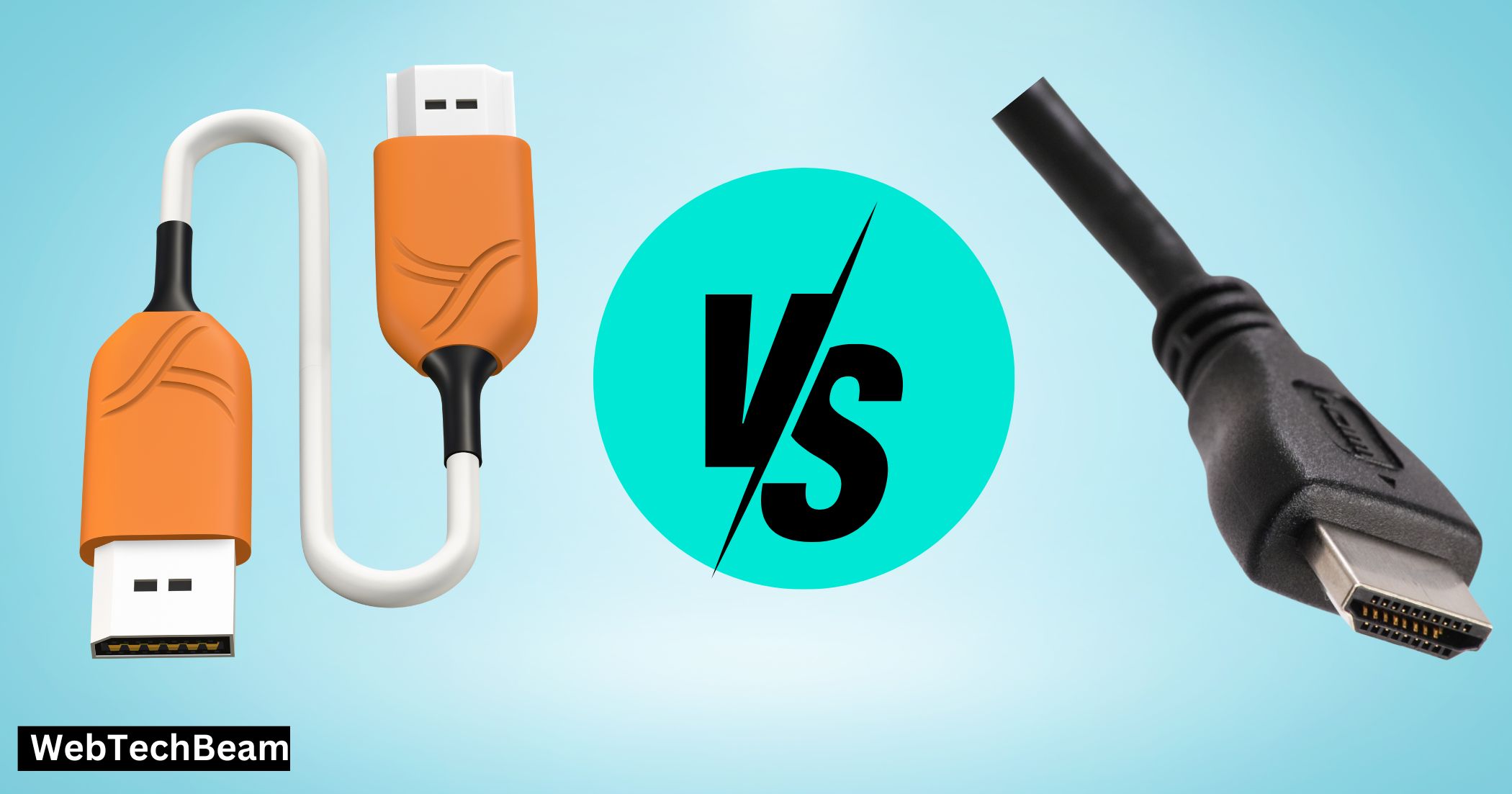There are two main types of cables used for connecting devices to screens: DisplayPort and HDMI. DisplayPort is primarily designed for computer usage and offers support for high resolutions and refresh rates. On the other hand, HDMI is commonly used in home entertainment systems such as TVs, game consoles, and Blu-ray players. Although both connections transmit audio and video signals, they have distinct characteristics and functionalities.
It is crucial to comprehend the differences between DisplayPort and HDMI in order to choose the right cable for your specific needs. Whether you are using a computer, playing games, or watching movies, using the appropriate cable ensures optimal performance for your devices.
In this post we will discuss in detail about “Display Port Cable vs HDMI“
Use Cases for Each Type of Cable
DisplayPort:
- If you require high resolution and fast refresh rates, particularly for gaming or professional graphics work, computer monitors are the perfect choice.
- Supports multiple monitors with one cable.
HDMI:
- Ideal for televisions, home theaters, and gaming consoles.
- Compatible with a wide range of home entertainment devices.
What is HDMI?
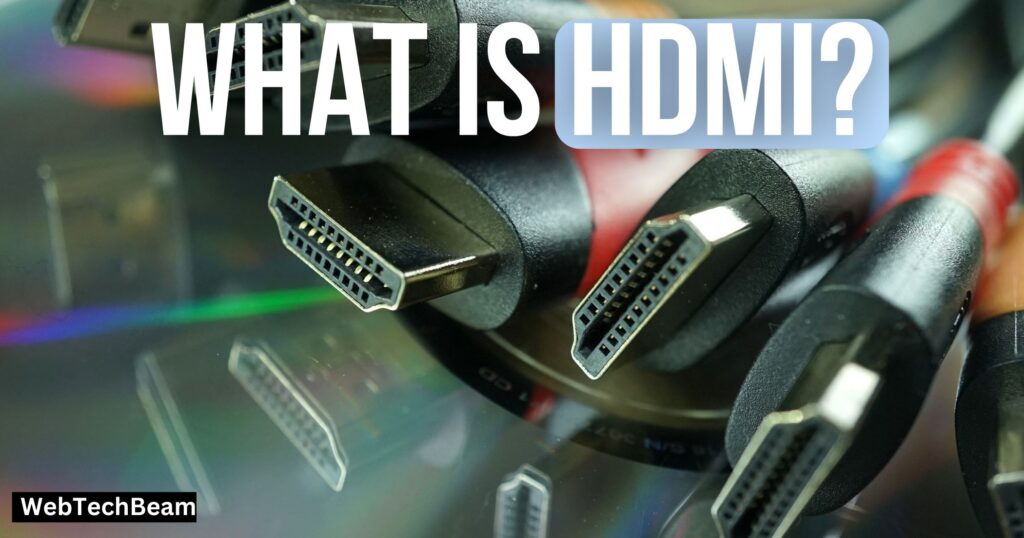
High-Definition Multimedia Interface, or HDMI, is a cable that sends audio and video information between devices. It is immensely helpful for connecting devices to display panels, such as TVs, game consoles, and Blu-ray players.
History and Development of HDMI
HDMI technology was developed in the early 2000s as a substitute for previous cable varieties that were only capable of transmitting either audio or video, but not both.
HDMI has become the industry standard for home theatre systems since its launch, primarily due to its ability to transmit high-definition audio and video information effortlessly through a single connection.
Technical Specifications
HDMI cables offer a wide array of functions, making them versatile for various applications.
- Resolution: 720p, 1080p, and 4K high-definition video resolutions are supported with HDMI cables.
- Audio Formats: They can transmit various audio formats, such as Dolby Atmos, surround sound, and normal stereo.
- Bandwidth: High-bandwidth HDMI cables can swiftly handle enormous amounts of data, which is essential for audio and video of the highest calibre.
- Versions: The HDMI standard has undergone changes over time, resulting in the release of HDMI 1.4, 2.0, and 2.1, each of which offers enhancements in terms of speed, resolution, and functionality.
Types of HDMI Cables
There are various types of HDMI cables available, with each one specifically designed for a particular use.
- Standard HDMI: The most widely used variety is standard HDMI, which is used in most TVs, home entertainment systems, and game consoles.
- Mini HDMI: This type of HDMI is typically found in tiny gadgets like tablets and cameras. It is smaller than conventional HDMI.
- Micro HDMI: Micro HDMI is used in tiny devices like smartphones and action cameras and is even smaller than mini HDMI.
Common Uses
HDMI cables can be easily found and are suitable for a variety of settings.
- TVs: The most popular use is linking a TV to other gadgets such as Blu-ray players, streaming players, and cable boxes.
- Gaming Consoles: TVs and monitors can be connected to game consoles, including the PlayStation and Xbox, via HDMI cables.
- Blu-ray Players: They offer the best way to enjoy high-definition movies from Blu-ray discs.
Having a comprehensive understanding of the various aspects of HDMI can assist you in making well-informed choices regarding the optimal utilization of this technology within your household.
What is DisplayPort?

A video source, such as a computer monitor, can establish a connection with a display device using a cable known as a DisplayPort. This cable is particularly favored within the professional graphics and computer industry due to its ability to provide exceptional video and audio transmission quality.
History and Development of DisplayPort
DisplayPort was created by the Video Electronics Standards Association (VESA) in 2006 with the aim of replacing obsolete standards such as VGA and DVI. It was designed to offer improved performance and a wider range of features. Since its initial release, DisplayPort has undergone several updates that have further enhanced its functionality and overall performance.
Technical Specifications
Several features of DisplayPort cables make them ideal for high-end applications.
- Resolution: DisplayPort supports high resolutions, including 1080p, 4K, and 8K.
- Refresh Rates: It can handle fast refresh rates, which is essential for gaming and professional graphics.
- Audio and Video: DisplayPort can transmit audio and video signals like HDMI.
- Multi-Stream Transport (MST): This allows multiple monitors to be connected to a single DisplayPort output, reducing the required cables.
Types of DisplayPort Cables
There are primarily two types of DisplayPort cables available.
- Standard DisplayPort: This is the most common type for desktop computers and monitors.
- Mini DisplayPort: Smaller than the standard version, Mini DisplayPort is often found in laptops and other compact devices.
Common Uses
DisplayPort is extensively utilized in diverse environments.
- Computer Monitors: It’s ideal for connecting desktop computers to monitors, especially for tasks that require high resolution and fast refresh rates.
- Professional Graphics Cards: DisplayPort is often used with high-end graphics cards designed for gaming, video editing, and experienced graphic design.
Having a good grasp of DisplayPort and its features enables you to make an informed decision when selecting the most suitable cable and setup for your computer and display requirements.
Comparison of DisplayPort and HDMI

Video Quality
Maximum Resolutions Supported
Both HDMI and DisplayPort have the capability to handle high resolutions. HDMI 2.1 can reach a maximum resolution of 10K, while DisplayPort 2.0 can support up to 16K. These resolutions are especially suitable for ultra-high-definition displays, delivering remarkable clarity and intricate details.
Refresh Rates for Each Interface
Having a high refresh rate is essential for seamless video playback and gaming. With HDMI 2.1, you can enjoy refresh rates of up to 120Hz at 4K resolution and 60Hz at 8K resolution. On the other hand, DisplayPort 2.0 offers even higher refresh rates, allowing you to experience up to 240Hz at 4K and 120Hz at 8K resolution.
HDR Support
Modern displays benefit from the support of HDR (High Dynamic Range) through HDMI and DisplayPort, as it enhances the contrast and color range of videos. This technology significantly improves the visual experience by delivering more vibrant and realistic images, thus making it a valuable feature for displays.
Color Depth and Chroma Subsampling
The term “colour depth” pertains to the number of bits allocated for each colour component, which influences the spectrum of colours that can be exhibited. Both HDMI and DisplayPort have the capacity for a colour depth of up to 48 bits. Additionally, these interfaces support chroma subsampling, a process that compresses certain colour data. However, DisplayPort excels in preserving higher chroma subsampling ratios, resulting in more vibrant and precise colours.
Audio Capabilities
Types of Audio Formats Supported
HDMI and DisplayPort cables are capable of transmitting high-quality audio signals in addition to video. They have the ability to support a range of audio formats, from basic stereo to advanced options like Dolby Atmos and DTS: X. This flexibility guarantees efficient transmission for any type of audio configuration you may have.
Multi-Channel Audio Support
One of the standout features of both HDMI and DisplayPort is their ability to support multi-channel audio. This means they can carry sound across multiple speakers, offering an immersive audio experience ideal for home theatres and gaming setups. For instance, a 5.1 or 7.1 channel system can provide a surround sound experience, making entertainment more engaging.
Audio Return Channel (ARC) Capabilities
ARC, also known as Audio Return Channel, is a convenient feature found in HDMI cables that streamlines the process of connecting audio equipment. By utilizing ARC, your TV can transmit audio signals back to your audio system, like a soundbar, through the same HDMI cable used for video transmission. This eliminates the requirement for extra cables, reducing messiness and simplifying the setup process. However, it is important to mention that DisplayPort does not support ARC.
By comprehending these audio capabilities, you can maximize the potential of your audiovisual equipment, guaranteeing an exceptional experience.
Bandwidth
Data Transfer Rates
Bandwidth is the capacity of a cable to transmit data within a specific time frame. In the case of HDMI and DisplayPort cables, a higher bandwidth enables them to accommodate larger amounts of data, ultimately leading to enhanced video and audio quality.
How Bandwidth Impacts Performance
Having a higher bandwidth enables you to enjoy higher resolutions and faster refresh rates, resulting in smoother video playback, enhanced gaming experiences, and the ability to utilize advanced features such as HDR and deep color. However, if your cable’s bandwidth is insufficient, you may encounter issues such as lag, diminished image quality, or an inability to properly display high resolutions.
Version Comparisons (HDMI 2.0 vs DisplayPort 1.4, etc.)
Various levels of bandwidth are provided by different versions of HDMI and DisplayPort.
- HDMI 2.0: This version supports up to 18 Gbps (gigabits per second) of data transfer, allowing for 4K resolution at 60Hz.
- DisplayPort 1.4: This version supports up to 32.4 Gbps, enabling 4K at 120Hz or 8K at 60Hz.
The more data they can transfer, the higher the number, resulting in an enhanced performance with compatible devices.
Connection and Compatibility

Types of Connectors and Ports
The Display Port Cable and HDMI have different types of connectors. HDMI connectors are available in various sizes, such as standard (Type A), mini (Type C), and micro (Type D). On the other hand, DisplayPort connectors also come in standard and mini versions, with the standard connector being slightly larger.
Physical Differences
Although HDMI and DisplayPort cables may appear similar, they possess distinct physical characteristics. HDMI connectors are trapezoidal in shape and consist of 19 pins, whereas DisplayPort connectors are rectangular and include a distinctive locking mechanism to prevent unintended disconnections. This locking feature ensures the security of DisplayPort cables when connected, but it also adds a slight complexity when unplugging them.
Compatibility with Older Devices
Both HDMI and DisplayPort aim to ensure compatibility with previous versions of their respective interfaces. This implies that newer HDMI ports will be compatible with older HDMI cables, and the same applies to DisplayPort. Nevertheless, in order to fully leverage the enhanced features such as higher resolutions or refresh rates, it is recommended to utilize the most recent versions of cables and ports.
Adaptability with Other Interfaces (HDMI to DisplayPort Adapters and Vice Versa)
If you have a device with HDMI output but need to connect it to a DisplayPort monitor, or vice versa, adapters are readily available. These adapters serve as a valuable tool in diverse setups, enabling seamless compatibility between different devices. They ensure versatility and smooth functioning when combining devices with varying output ports.
Additional Features
Support for Multiple Displays
Both HDMI and DisplayPort are capable of connecting multiple displays to one device, which is particularly beneficial for setups that need additional screen space such as gaming rigs, graphic design workstations, or professional settings. However, DisplayPort stands out in this regard as it allows the daisy-chaining of multiple monitors with just a single cable.
Copy Protection and Content Protection (HDCP, DPCP)
To deter unauthorized copying of digital content, both HDMI and DisplayPort incorporate measures for copy protection. HDCP (High-bandwidth Digital Content Protection) is utilized by HDMI, while DPCP (DisplayPort Content Protection) is employed by DisplayPort. These technologies encrypt the transmitted data, guaranteeing that solely authorized devices are capable of rendering the content.
Implementation of Other Technologies (FreeSync, G-Sync)
FreeSync and G-Sync, supported by HDMI and DisplayPort, enhance gaming experiences by minimizing screen tearing and stuttering. These advanced technologies synchronize the graphics card’s frame rate with the display’s refresh rate, resulting in smoother visuals and a more enjoyable gaming experience.
Pros and Cons

Pros of HDMI
Broad compatibility with consumer electronics: HDMI is used in various devices, including TVs, game consoles, computers, and streaming devices. This makes it incredibly versatile and ensures that your devices can easily connect with each other.
Easier to find on mainstream devices: HDMI ports are a standard feature on most modern electronics. Whether you are buying a new TV, laptop, or sound system, you are likely to find at least one HDMI port, making it easier to set up and use your devices.
HDMI ARC for audio return: The Audio Return Channel (ARC) feature in HDMI allows for easy audio setup. With HDMI ARC, you can send audio from your TV back to your sound system using the same HDMI cable that you use for video. This reduces the need for multiple cables and simplifies your home entertainment system.
Cons of HDMI
Although HDMI offers widespread compatibility and user-friendliness, it does possess certain disadvantages:
- Slower Data Transfer Rates than DisplayPort: HDMI typically transfers data slower than DisplayPort. This can be a limitation if you need very high-speed data transfer for activities like gaming or video editing.
- Limited Support for Very High Resolutions and Refresh Rates in Earlier Versions: Older versions of HDMI may not support the highest screen resolutions or the fastest refresh rates. This means you might not get the best possible video quality, especially if you’re using older HDMI cables or devices. To fully utilize the latest technology, you may need to upgrade to newer HDMI versions.
Pros of DisplayPort
Higher Bandwidth Capabilities: Compared to HDMI, DisplayPort can handle more data at once. This means it can support higher screen resolutions and faster refresh rates, which is excellent for getting the best picture quality on your monitor or TV.
Better Suited for High-Performance Setups: If you’re into gaming or do work that requires a lot of graphic power, DisplayPort is usually the better choice. It helps deliver smoother and faster visuals, making your gaming or professional tasks look and run better.
Supports Multiple Displays from a Single Connection: One of the most excellent features of DisplayPort is connecting several monitors to your device using just one DisplayPort connection. This is called “daisy-chaining,” it helps you expand your screen space quickly without needing a bunch of extra cables.
Cons of DisplayPort
Less common in consumer devices: One downside of DisplayPort is that it’s less widely used in everyday consumer electronics like TVs and standard laptops. While it’s trendy in high-performance setups and professional environments, you might find it on less common devices, limiting its usability for some people.
May require adapters for compatibility with HDMI-only devices: Another inconvenience is that DisplayPort may need adapters to work with devices that only have HDMI ports. If your monitor or TV only supports HDMI, you’ll need a special adapter to connect it to your DisplayPort cable. This can add to the cost and make the setup process more complicated.
Use Case Scenarios: Display Port Cable vs HDMI
Best Scenarios for Using HDMI
HDMI is the perfect choice for common consumer electronics such as televisions, streaming devices, and gaming consoles. If you own a home entertainment system, HDMI is your reliable companion due to its user-friendly nature and extensive compatibility. The majority of TVs and audio systems are equipped with HDMI ports, enabling effortless connections of your devices without any complications.
If you want an easy audio setup, HDMI ARC (Audio Return Channel) can send sound from your TV back to your audio system, reducing the number of cables you need. For most standard uses, like watching movies, playing video games, and connecting laptops to larger screens, HDMI is a practical and user-friendly choice.
Best Scenarios for Using DisplayPort
DisplayPort is a top choice for serious gamers and professionals in need of exceptional visual quality in high-performance setups. Whether you are involved in graphic design, video editing, or any field that demands high resolution and fast refresh rates, DisplayPort ensures seamless and superb visuals. Additionally, it is highly suitable for gaming rigs where fast data transfer is essential to keep up with intense, rapid action.
Moreover, in case you require a multi-monitor configuration, DisplayPort enables the convenient daisy-chaining of monitors. This feature allows you to connect multiple screens using just one DisplayPort cable, offering an exceptionally tidy solution for expanding your workspace.
FAQs
What is the main difference between HDMI and DisplayPort?
The primary distinction lies in their main applications. HDMI is most suitable for common consumer electronics such as TVs and game consoles, providing user-friendly experience and broad compatibility. Conversely, DisplayPort is specifically designed for high-performance configurations, offering higher resolutions, quicker refresh rates, and superior support for multiple monitors.
Can I use HDMI and DisplayPort interchangeably?
Although both HDMI and DisplayPort can connect video and audio sources to displays, they have limited interchangeability. When it comes to connecting HDMI-only devices, DisplayPort often necessitates the use of adapters, thereby introducing additional complexity and expense. On the other hand, HDMI offers greater compatibility with a wider range of everyday consumer electronics.
Is DisplayPort better quality than HDMI?
When it comes to high-performance requirements, DisplayPort is known for delivering superior quality compared to HDMI. It boasts higher bandwidth capabilities, allowing it to handle higher resolutions and faster refresh rates. As a result, DisplayPort is highly suitable for situations where exceptional visual fidelity and top-notch performance are essential, such as gaming and professional graphic design.
Is DisplayPort better than HDMI for 144Hz?
DisplayPort is the preferred option for achieving 144Hz refresh rates, especially at higher resolutions. Although HDMI 2.1 can also handle 144Hz and higher, older HDMI versions have more limitations. DisplayPort is the go-to choice for maintaining high refresh rates in high-resolution settings while ensuring optimal performance.
Is it OK to use HDMI to DisplayPort?
Using HDMI to DisplayPort adapters is generally acceptable for connecting devices with different ports. However, the quality and performance can vary depending on the adapter and the capabilities of the source and display devices. It is crucial to use a high-quality adapter to achieve optimal performance and prevent potential compatibility problems.
Does DisplayPort cable make a difference?
The quality of the DisplayPort cable can have a big impact on performance. Using high-quality cables is important to ensure stable data transmission, which is crucial for maintaining high resolutions and refresh rates. On the other hand, using poor quality or longer cables can result in signal degradation, affecting the visual and audio output. It’s always recommended to choose certified DisplayPort cables for the best performance.
Conclusion
HDMI is highly compatible and ideal for everyday consumer electronics, providing a simpler setup for home entertainment systems. In contrast, DisplayPort is specifically designed for high-performance requirements, enabling higher resolutions, faster refresh rates, and multi-monitor configurations.
If you are a casual user looking to connect your TVs, streaming devices, or gaming consoles, HDMI is the optimal option. It is easy to use and compatible with most household electronics. On the other hand, if you are a gamer or professional seeking exceptional visual performance and the ability to set up multiple monitors, DisplayPort is the superior choice. It offers higher data transfer capabilities and supports advanced video features.
In the ever-evolving field of display technology, it is anticipated that HDMI and DisplayPort will continually enhance their capabilities. Future iterations are expected to support higher resolutions and refresh rates, thereby increasing the versatility of both options. By staying informed about these advancements, you can make informed decisions about which technology best suits your requirements in the future.
Display Port Cable vs HDMI (webtechbeam.com)